Effective and evidence-based therapy that works around your life with online video therapy. Join thousands of people already benefiting.
Online (video) therapy works around you.
If you are reading this post then you have likely just signed up to a course of online video therapy. First things first, congratulations! Taking the first step in seeking therapy is often one of the hardest to make and you have done just that.
We're pretty confident that you'll find video therapy a convenient and discreet way to get effective and evidence-based therapy that works.
Online therapy is a great option for people who want treatment that fits in around their life; be that after-work evening appointments, daytime or weekend appointments, working around your other commitments.
We have found that video therapy works well for those who travel a lot but want a continuous course of treatment, no matter their location. It also works equally well for those who are unable to travel and are seeking treatment from the comfort of their home.
Arguably one of the biggest advantages of online therapist is be access to the RIGHT therapist who specialises in the the best treatment of your individual problem, rather than being bound to the most local therapist to were you live.
Whatever your motivation for choosing face-to-face online video therapy, you are making the right choice, you are joining thousands of people who have already benefitted.
Real-time online therapy is the exact same process as in-person counselling or psychotherapy:
You are matched with a therapist qualified with the right skills and experience to best meet your needs.
You meet regularly with your therapist using a live video platform of your choice, such as Skype, Zoom or FaceTime.
Instead of talking in the same room, you talk over video call on your laptop or tablet.
You receive best treatment that works to help you recover from your problems typically between 6-8 sessions.
What happens in my first online therapy appointment?
The purpose of your first appointment is mainly an assessment, so you and your therapist can get a shared understanding of the problems you want to address in therapy.
The first appointment doesn't look like those that follow.
While every therapist has a different style, your first session will be spent getting to know you and the problems you would like to address in treatment. Some therapists use a formal assessment structure, whilst others may be more free flowing conversation.
It is likely that your therapist will ask you a lot of questions about your main concerns, as well as your history and background, in order to get as full a picture as possible of the main factors in the development and maintenance of your problems. It can sometimes take a few sessions to get a full picture; having a good understanding of your situation will form an important part in planning the best possible treatment for you.
Most importantly though, in your first session, you will start to make a connection with your therapist. You should feel safe, accepted, respected and reasonably comfortable.
By the end of your first session your online therapist should be able to give you an idea about a potential treatment plan, outlining the sorts of interventions that will likely be used in your therapy. The first session is also an opportunity for you to see whether this particular type of treatment is right for you.
After the assessment appointment, treatment can start.
What about the tech?
Check your Internet connection - Online video therapy requires a reliable and reasonably fast Internet speed. A good and steady connection makes online treatment sessions run as smoothly as possible.
Decide on which video platform you feel comfortable using. There are many options to choose from which can feel bamboozling. Most of My Therapist Online therapy is currently conducted through Skype and FaceTime. Choose a platform which you feel most familiar and comfortable with, and make sure you have shared your username with your therapist.
Some popular options (with links to download):
FaceTime - This is only compatible with Apple products (iPhones, Macs and iPads) and should already be available on your device
Google Hangouts - There is a quick plugin for Google Hangouts that requires a browser restart. You can download this from here — www.google.com/tools/dlpage/hangoutplugin
Skype - Is very easy to download. Click on the link and follow the download instructions for your device.
Zoom - Is currently the most popular platform used by therapists. Your therapist will send you a link to the planned meeting.
Tips for decent call quality
Check your microphone and camera are working - You could arrange a test video call to a friend or family member to ensure both are working.
Plug in your device - Video drains your battery more than nearly any other program you can run on your computer. If you are using a laptop or tablet, charge it to 100% or plug it in for your appointment.
Good lighting - Make sure you have good lighting, bright enough so your therapist can see your face. Lights behind you can cause your face to be in shadow, so try to sit somewhere where there is either natural light or a light in front of your face.
Ensure your whole face can be seen - It is helpful for your therapist to be able to clearly see your expressions and emotions. It might therefore be useful to raise your laptop, phone or tablet up on a few books, so that the camera is at your eye level.
Other items to have nearby during your appointment:
a note pad and pen to take any notes during your appointment
a glass of water or a warm drink
your power lead
What if the connection fails?
If you share your connection with others, it may be worth asking if they could limit other devices which could be slowing down your Internet speed.
During your first appointment it is useful to discuss a plan with your therapist should the connection fail. You may decide that your therapist will call you back and if all else fails you may need to exchange phone numbers as a back-up option.
How to pay
Don’t forget to pay in advance - Don’t leave this until five minutes before your appointment. Please ensure your first two weeks of sessions are paid for at least 48 hours in advance of starting your therapy. All future payments are made at the end of the month in arrears.
Cancellation of appointments - to cancel a session, please notify your therapist at least 48 hours prior to the planned session. Cancellations that are made within two days of the session will be subject to a cancellation charge for the full session amount, subject to the therapist’s discretion.
What next?
Once you have completed the My Therapist Online registration form, we recommend a few therapists with a ’best match’ recommendation.
We then put you directly in touch with your chosen therapist for your free 10-15minute initial consultation appointment ahead of pressing go on any paid therapy.
Before your first appointment, you will need to check you have:
confirmed the date and time for your first online therapy session with your online therapist;
agreed which video platform you will be using for your therapy (FaceTime, Zoom, Skype etc);
Do I need to prepare anything before my first appointment?
Before your first online therapy appointment, it can be helpful to consider what your goals for therapy are. This preparation will ensure therapy focuses on what is most important to you. Consider in what areas of your life you would most like to see change and what successful changes would look like.
What other things do I need to consider?
We recommend that you take a moment to consider you have identified a comfortable location, where you can see the screen and your therapist can see you easily, and somewhere that you can ensure you can speak freely without interruptions.
The flexibility of it being online means that, as long as you have an Internet connection, you really can have your appointment anywhere. You could be a work, at home or even on holiday for your appointment.
Some people like to wear headphones, which means what your therapist says remains for your ears only; it can also help block out any background noise.
If you are expecting a delivery; you could consider leaving a note on your door to deliver to a neighbour or safe place.
If you are expecting someone to return midway through a session, you could also leave them a note reminding them that you have an online meeting.
Turn your mobile phone onto silent or ‘do not disturb mode’, if it has this function.
Try to be on time - Online therapy sessions work in exactly the same way as an in-office appointment, they will start and end on time. So it will be worth logging on five minutes before your appointment.
Any questions?
We hope this helps you to prepare for your first online therapy session so you can get the most out of your course of therapy.
If you have any questions or would like any other information on getting started, please send us an email.
If you are interested in speaking with a therapist, contact us directly by email for more information, or register here.
I do hope we can help you to move towards your personal goals.
Written by
Email - hello@mytherapistonline.co.uk
Website - www.MyTherapistOnline.co.uk
When you contact My Therapist Online, a qualified therapist (not an algorithm) matches you to the best online therapist for your needs.
Online therapy means you get to access the best UK online therapists, no matter where you live.
My Therapist Online has no waiting lists & no waiting rooms.
Access the BEST therapists from the comfort of your own home, or wherever you feel most comfortable to talk.
All our therapists are qualified and accredited, experts in their clinical fields.
We also offer everyone a FREE initial consultation ahead of starting any paid treatment.